Reading time about 3 minutes
In reports about smart homes the statements are usually rather sweeping - it's about technology in homes, which is supposed to make living more comfortable, safer and more energy-efficient. However, what makes a house or apartment really smart? Perhaps a WLAN socket that can be switched via app?
When you deal with the topic smart homes, you come across isolated solutions. There is one app for the roller shutter, another for the control of the lighting. A timer for the floor lamp. The awakening for the smart home user comes when vacation or another longer absence is imminent. It would somehow frustrate me that I have to persuade all the trades individually to simulate my presence before the vacation.

Soon no longer needed, timer for the socket
Bus System KNX Instead of Isolated Solutions
The stand-alone solutions mentioned above are almost always manufacturer-specific and therefore proprietary. They also often do not cover all areas that one would like to automate in the smart home. In contrast, the KNX bus system is a manufacturer-independent standard. What at first sounds like marketing gobbledygook has tangible advantages: All components are controllable via one app. This also includes so-called timers, which of course offer much more than a timer from the hardware store.
What are Timers?
Timers trigger a time-controlled action in the smart home. In doing so, entire groups can be controlled in the ETS, for example several lamps or shutters. In addition to scenes, timers are among the most common requirements placed on the smart home or building automation. People want to have it solved as comfortably and simply as possible.
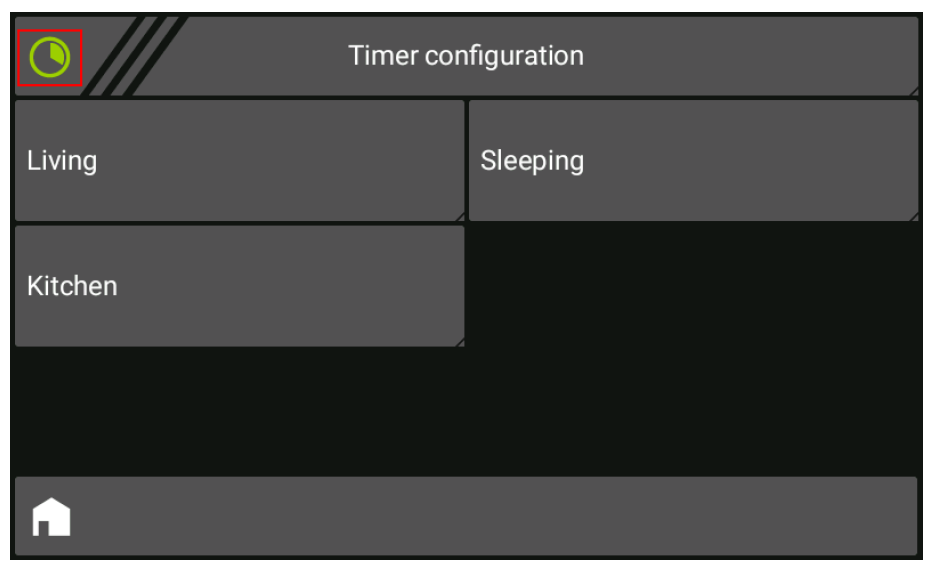
Modern control and timer function with pureKNX for the smart home
What is the Difference between Scenes and Timers?
Unlike timer functions, scenes are timeless combinations of different activities in the smart home. An example to describe it more vividly: You can define a reading scene and a TV scene in the living room. The main lighting of the room as well as additional reading and floor lamps are switched and dimmed to suit the situation. The various scenes are determined and saved once – and can then be called up. Countless ideas can thus be switched and recalled depending on the situation...
Can Timers Be Set Directly on the Touch Panel?
tci has tackled this task - with KNX Webpanels.
The result: actions can be planned strict to the minute. Moreover differences for every single day of the week can be defined. The software also offers this function for each group. The highlight is that the user can configure the timers and switch the function on or off without any external help. Thanks to the integrated gateway, KNX also offers a free app for your smartphone.

How Can Timers Be Set Individually for Each Group?
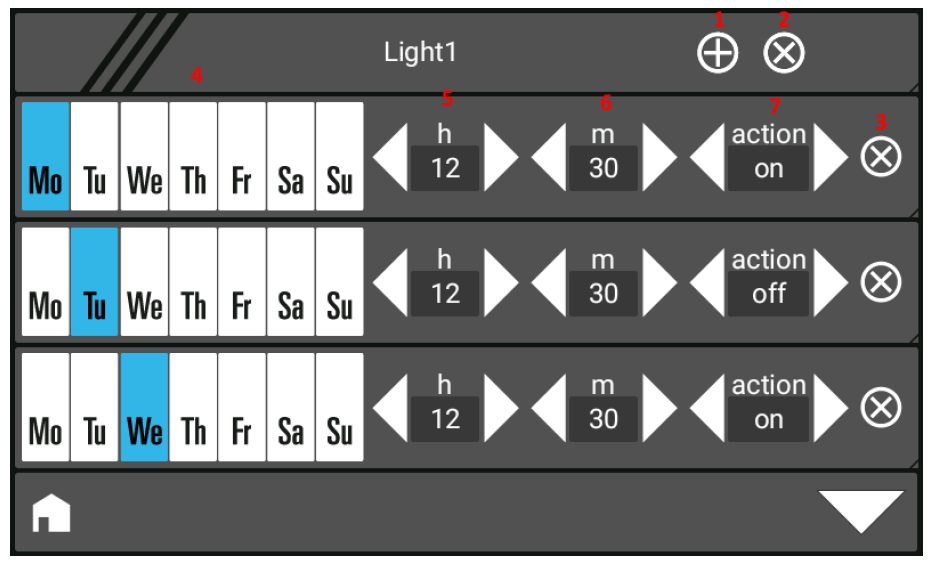 Individual setting of the timers, directly in pureKNX software
Individual setting of the timers, directly in pureKNX software
Using KNX as an example, this is very easy to see. Select the desired group. The KNX software lets you know that you can use this function by showing the timer symbol. In the following menu you can configure the corresponding settings. Via the timer symbol you can also activate or deactivate all settings.



